The following email was sent to faculty, staff, and students on February 7, 2022 from MGA's Chief Information Security Officer Joel Morgan:
Phishing is a type of social engineering that attempts to acquire sensitive information such as usernames, passwords and credit card details by masquerading as a trustworthy entity. It continues to be the leading technique used by criminals to access information systems. The problem is so severe that insurance underwriters and bond rating companies now ask if we test our employees’ ability to identify phishing attempts. Starting in February, Cybersecurity will conduct periodic tests to gauge our ability to recognize and report phishing messages.
To make reporting phishing messages easier, a “Phish Alert” button has been added to supported Outlook toolbars.
When you receive a suspicious email, you need to click the Phish Alert button. After you click on the button you will be prompted to confirm your reporting of the phishing email. It will automatically create a service ticket and the questionable message will be moved to your Deleted folder, Cybersecurity will be notified and the message will be investigated.
Where is it located?
In the Outlook desktop client the button will be in the top right corner of the “message” menu. The button looks like the image below.

After selecting the button, you will see the message below:
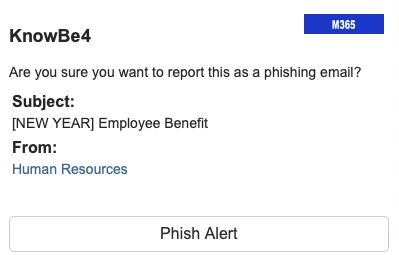
To report the message, click on Phish Alert.
After you click on Phish Alert you will receive a congratulations message.
In Web Outlook it is accessible using the 3-dot drop-down menu or using the smaller icon.

For a list of full instructions please visit the USG website: https://www.usg.edu/cybersecurity/guides/phish_button_alerts
Why Should I Use It?
Reporting emails will help Middle Georgia State University stay safer. The potential phishing emails you report are sent to Cybersecurity for analysis allowing MGA to respond to phishing attacks. By using this new button, you are helping to keep MGA safe and defend it against cyberattacks.